 LIVE CHAT
LIVE CHAT
Follow the following steps in order to set up the AX1 Trader Software on your computer. Start trading by downloading the platform from the Download Center available on the website.
After the file opens, the following dialog box will appear. The dialog box will show the setup progress as it prepares to install the software:
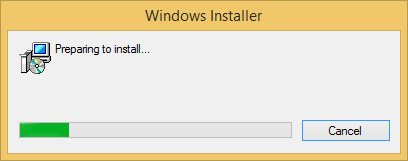
Please wait for the window to install the trading software.
When the software preparation process is completed, the following dialog box will appear regarding the following Installation Setup Window:
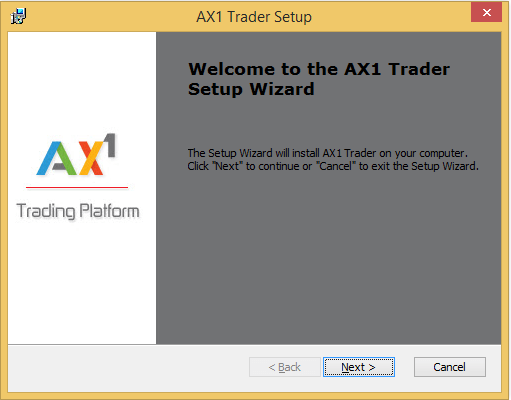
Then, click on ‘Next’ and proceed to allow the setup to complete the software installation process.
AX1 Trading contacts server on application installation and for start-up validation. If you have any Firewall or Spyware enabled, then before launching the application make sure that AX1 Trader has the required permission to access the Internet. Otherwise the application might throw an error.